
Join the Conversation!
Subscribing gives you access to the comments so you can share your ideas, ask questions, and connect with others.
In this lesson, you'll learn about some of the more advanced and tricky concepts in JavaScript: , , and . These are important topics, especially for understanding how JavaScript works under the hood and for technical interviews.
In the upcoming three lessons, we're going to cover some tricky concepts in JavaScript: , , and .
While these concepts might not be part of your daily coding routine, they are important to know, especially since questions about closures and hoisting often come up in technical interviews. I've got you covered! 😉
As we dive into each topic, you'll gain a deeper understanding of how JavaScript works and be better prepared for any questions that come your way. Let's get started!

How do I remove the blur effect from my CSS?

I removed but the blur is still there. Any ideas?
filter: blur(5px);

Does work for removing blur from modals?
backdrop-filter: none;

Subscribing gives you access to the comments so you can share your ideas, ask questions, and connect with others.
How did you manage to remove the blur property and reach here?

Upgrading gives you access to quizzes so you can test your knowledge, track progress, and improve your skills.

By logging in, you'll unlock full access to this and other free tutorials on JSM Pro.
Why? Logging in lets us personalize your learning experience, track your progress, and keep you in the loop with new workshops, coding tips, and platform updates.
You'll also be the first to know about upcoming launches, events, and exclusive discounts.
No spam—just helpful content to level up your skills.
If that sounds fair, go ahead and log in to continue →
Enter your name and email to get instant access
##Looks like we found a thief monkey By the way, I liked the trick how you reached till here. You have a good sense of humor. You will improve a lot if you join our course with this passion.
var (function-scoped, outdated)let (block-scoped, modern and recommended)const (block-scoped, cannot be reassigned)_, or $let let = 5; is invalid)myVar and myvar are different)string, number, boolean, null, undefined, bigint, symbolObjects, Arrays, Functions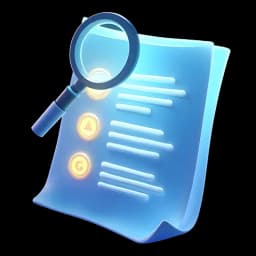
Subscribing gives you access to a brief, insightful summary of each lecture to stay on track.
00:00:00 Let's talk about some of the more advanced and tricky concepts in JavaScript.
00:00:05 Scope, hoisting, and closures.
00:00:09 These are important topics, especially for understanding how JavaScript works under the hood and for technical interviews.
00:00:17 First, we'll start with the concept of scope.
00:00:20 which is fundamental to any programming language, as it determines the accessibility of variables and functions in different parts of your code.
00:00:29 If it's not within the scope, you cannot use it.
00:00:32 Next, we'll discuss hoisting, a JavaScript-specific behavior that affects variable and function declarations.
00:00:41 While hosting might not be something you use consciously in your code every day, understanding it will help you avoid potential problems.
00:00:49 And finally, we'll explore closures, a powerful feature in JavaScript that allows functions to retain access to their lexical scope even when executed
00:01:01 outside of it.
00:01:01 What does that mean?
00:01:02 I don't know, at least not in the intro.
00:01:04 But later on, once we dive deeper into closures, I'll show you that they are considered tricky, but they can be incredibly useful once you fully understand them.
00:01:14 And as I said, while these concepts might not be a part of your daily coding routine, they are important to know, especially since questions about closures
00:01:23 and hoisting often come up in technical interviews.
00:01:26 So I've got you covered.
00:01:28 As we dive deep into each topic, you'll gain a deeper understanding of how JavaScript works, and you'll be better prepared for any question that comes
00:01:37 your way.
00:01:38 Let's get started.